JAMB CAPS allows you to review, accept, or reject the offer of Admission from the comfort of your internet device. That is why in this guide, we will show you how to use the JAMB CAPS Admission Status portal easily yourself, how to open JAMB Cap, and how to check JAMB CAPs Admission Status.
Before we take you through the steps to navigate the JAMB CAPS login website, let’s tell you what these words stand for in the Nigerian education system.
Joint Admission Matriculation Board – “JAMB”
Central Admission Processing System – “CAPS“.
CAPS stands for Central Admissions Processing System is an online tool developed by the Joint Admissions and Matriculation Board (JAMB) to ease the admission process for tertiary institutions like Universities, Polytechnics and Schools. it was first in use in the year 2017 and has helped automate the admission process it shows the the eligibility and list of students offered admission by a given institution.
You can also access JAMB CAPS in any CBT Centre
What You Can DO with JAMB CAPS, candidates can:
- Accept or reject their admission.
- View their admission status.
- Viewing your UTME exam Score.
- Printing your Original result.
- Uploading O’level result.
- Confirming O’level
- Getting Transfer Approval.
- Change of Institution.
- Change of Course.
How Do You Open a JAMB CAP?
To check your JAMB CAPS admission status, you can:
- Enter to the JAMB E-facility website – efacility.jamb.gov.ng
- Input your email address and password
- Select Check Admission Status
- Choose your examination year
- Enter your JAMB registration number
- Click Access my CAPS
- Click the Admission Status tab
HOW DO I LOG IN MY JAMB Portal
You can also log in to your JAMB account with your registration number by:
- Visiting the JAMB portal at https://www.jamb.gov.ng/
- Clicking the E-Facility option on the homepage
- Entering your JAMB registration number
- Clicking the Login button
WHY IS JAMB CAPS NOT OPENING
If your JAMB CAPS isn’t clicking, it could be due to technical issues. This could be caused by a slow internet connection or a glitch on the JAMB portal. You can try again later when the portal is less busy or contact JAMB support for assistance.

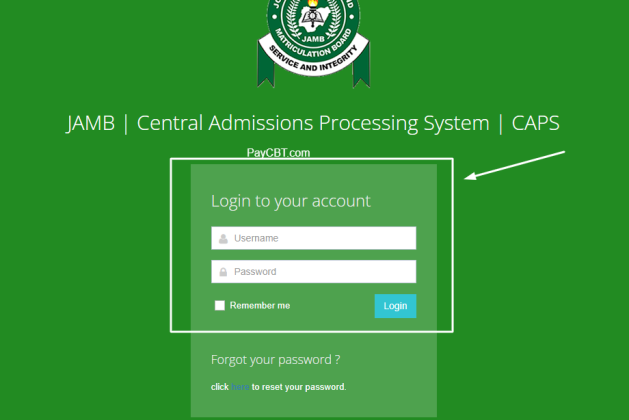
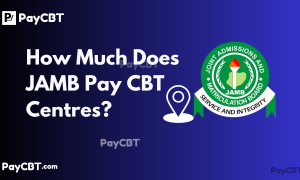

Leave a comment